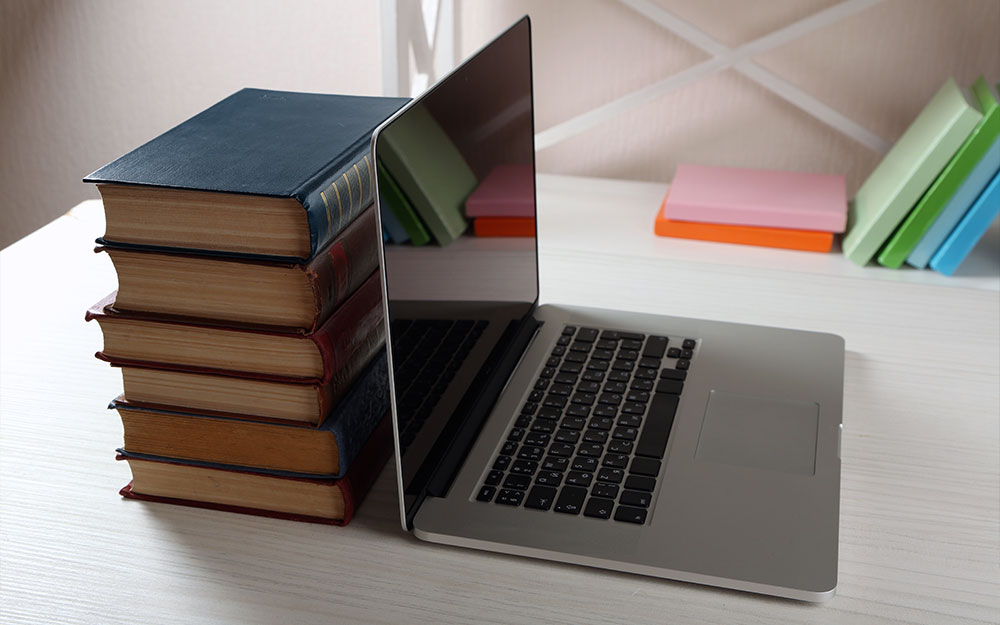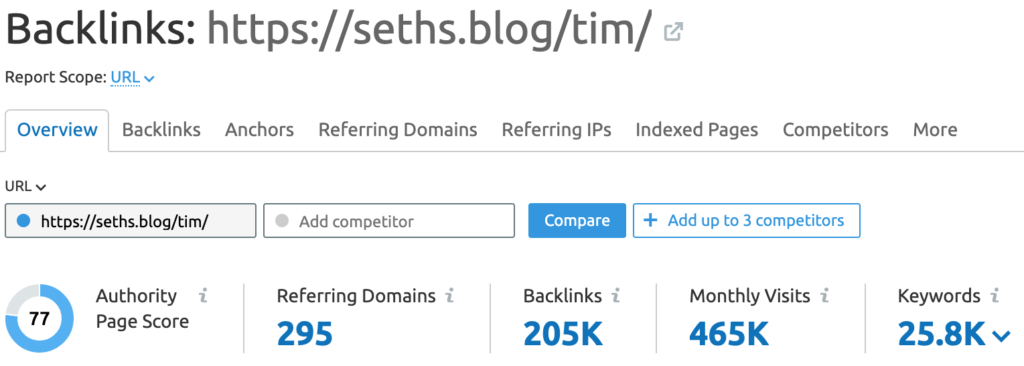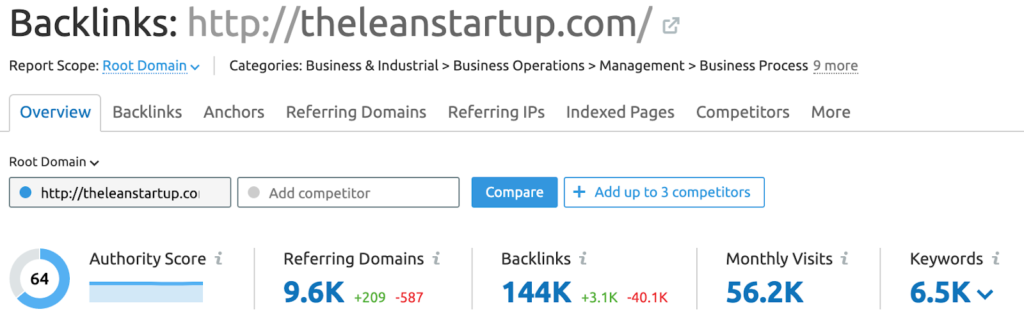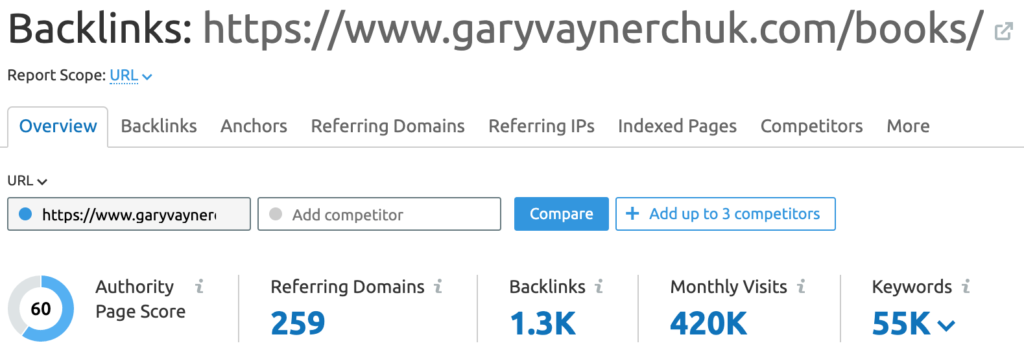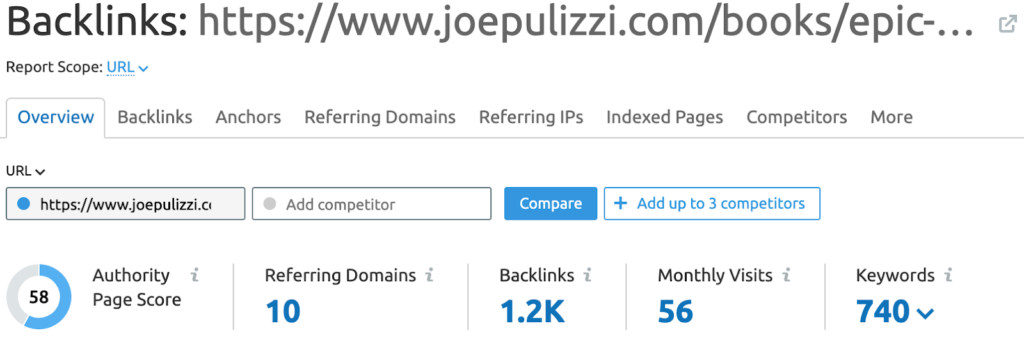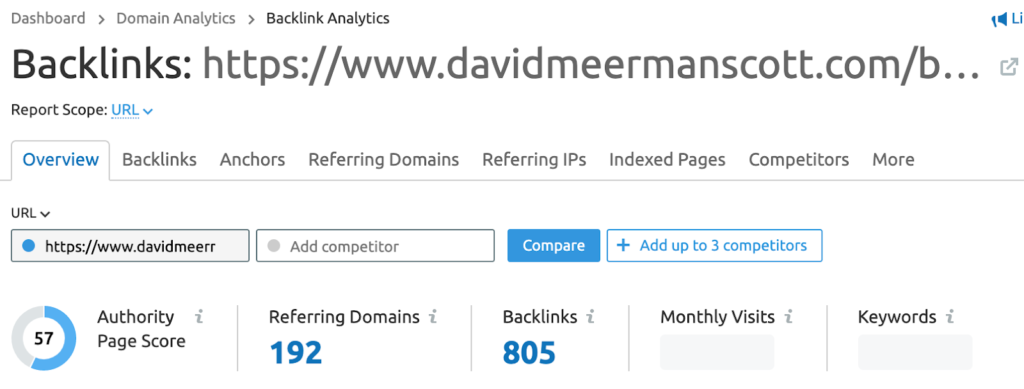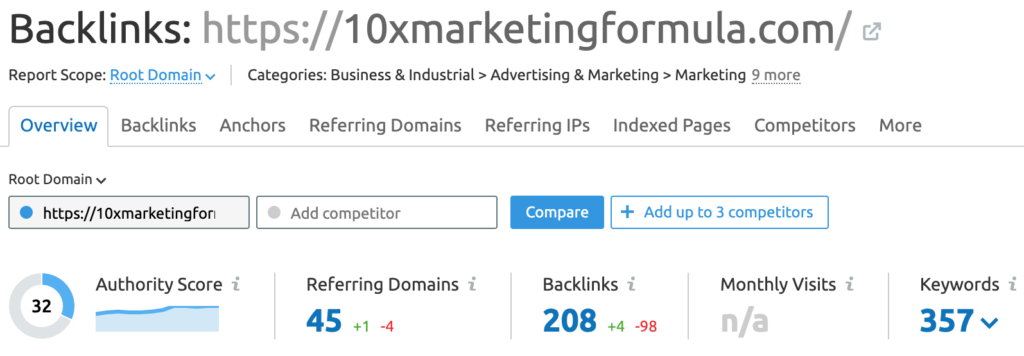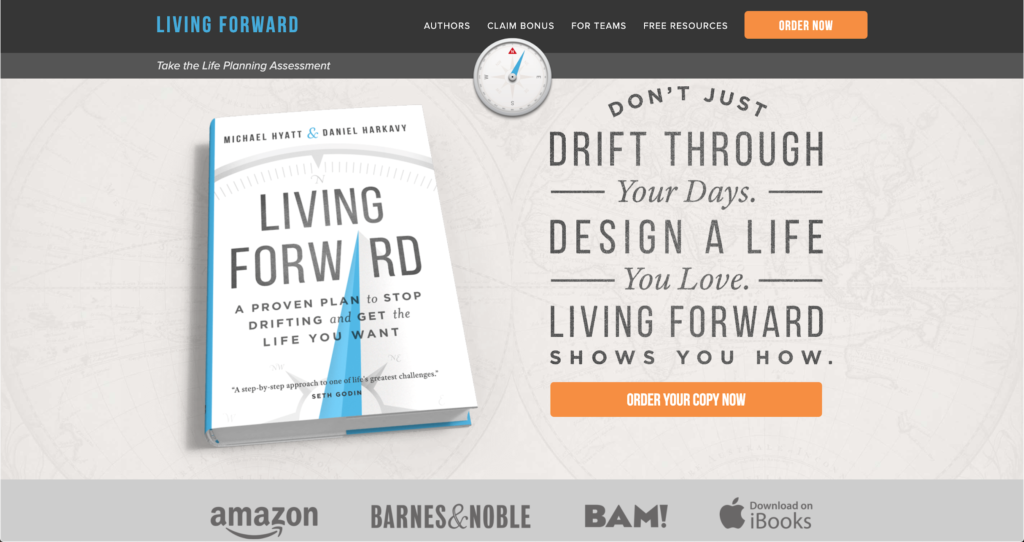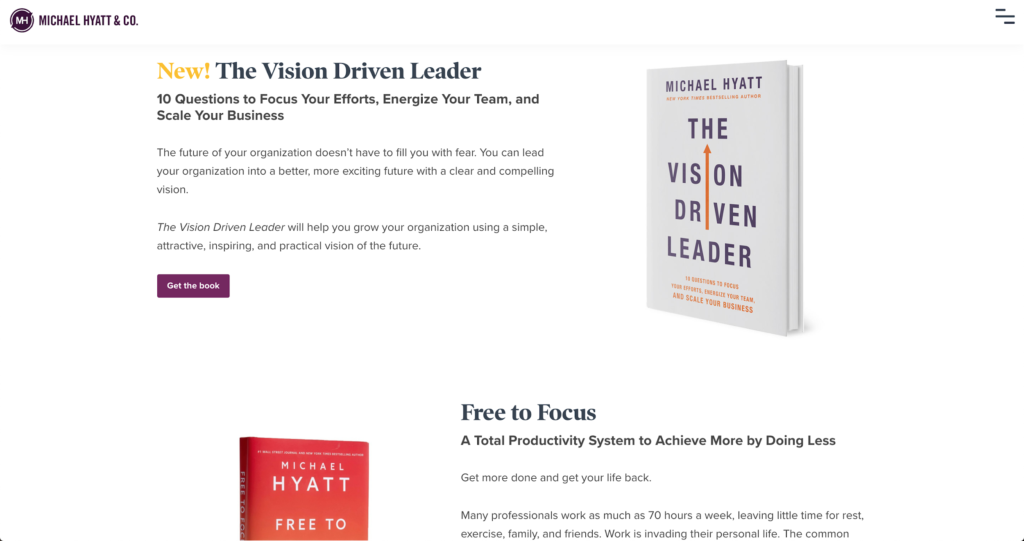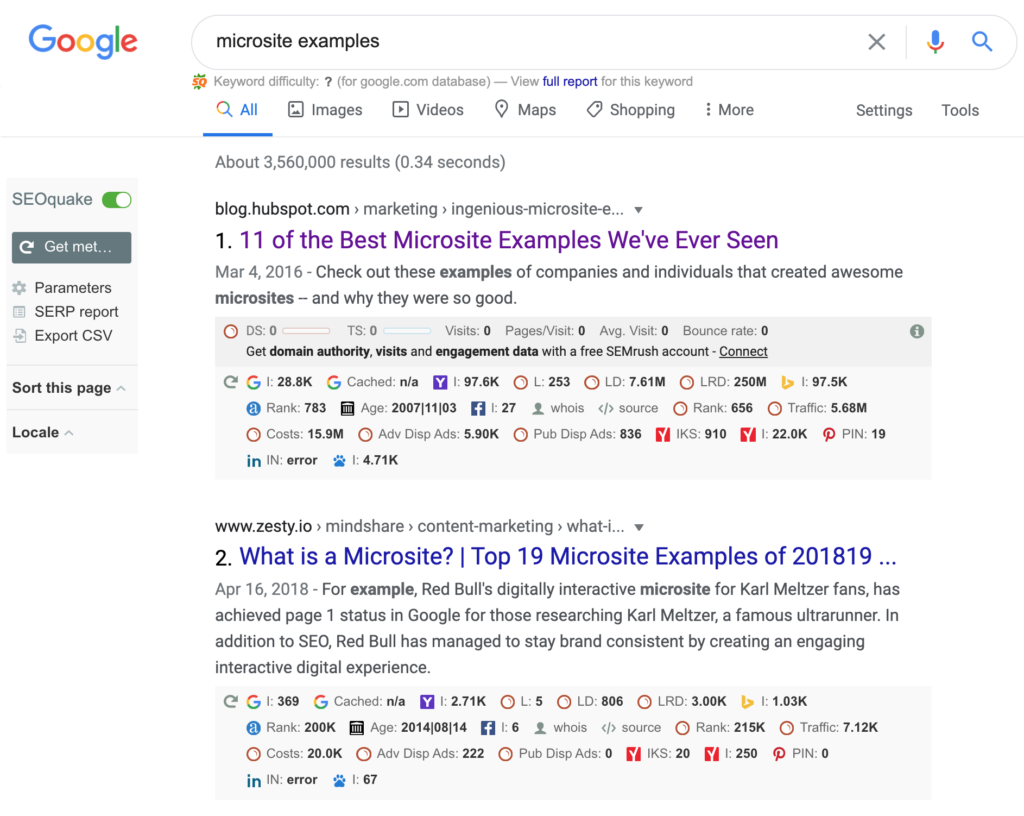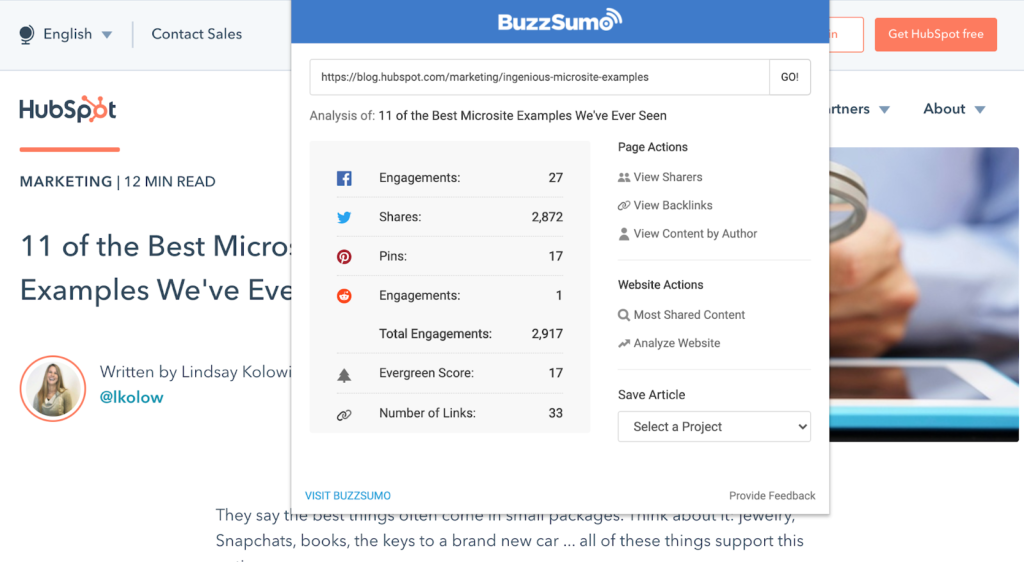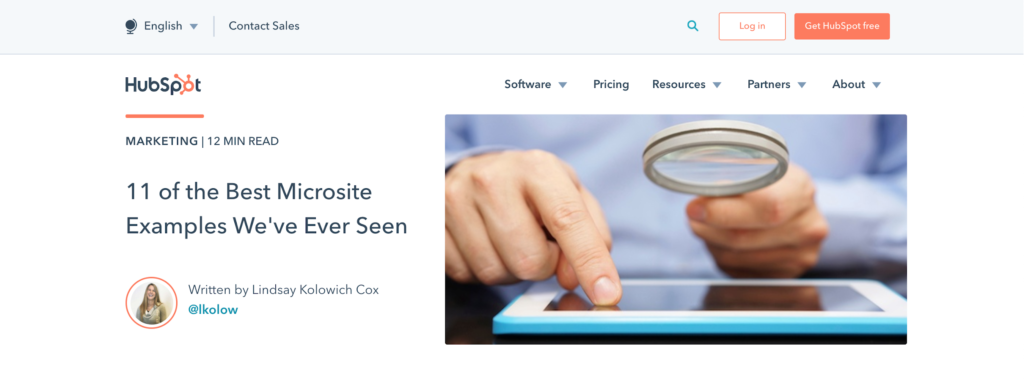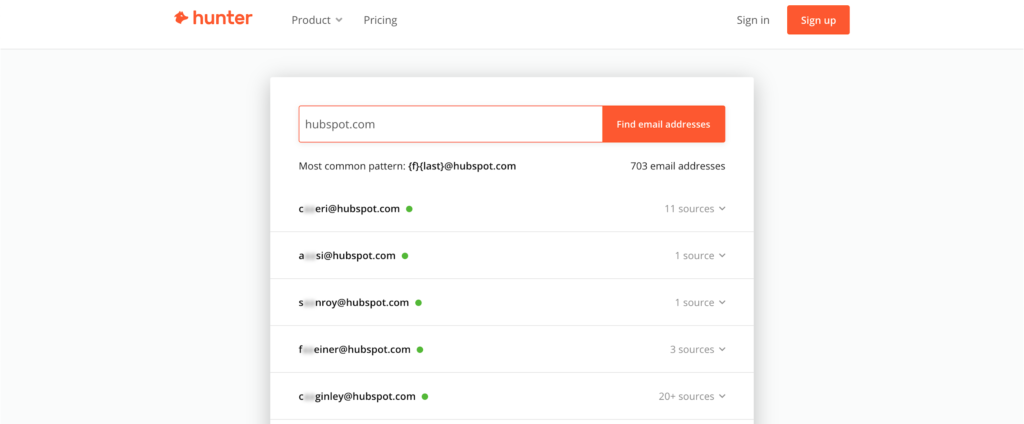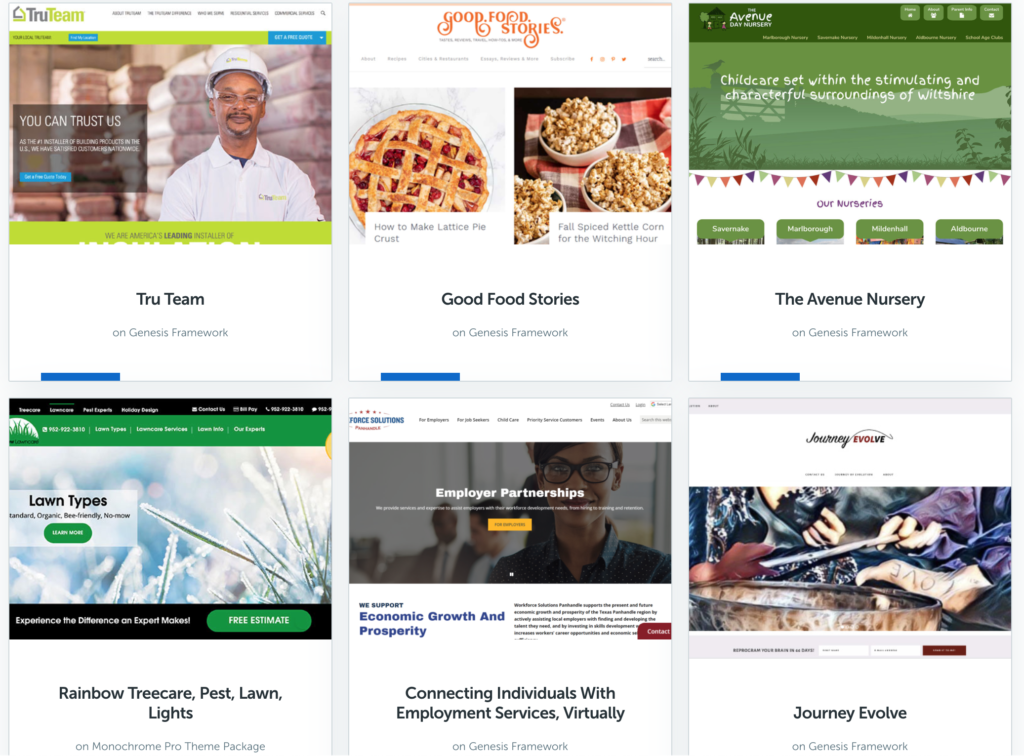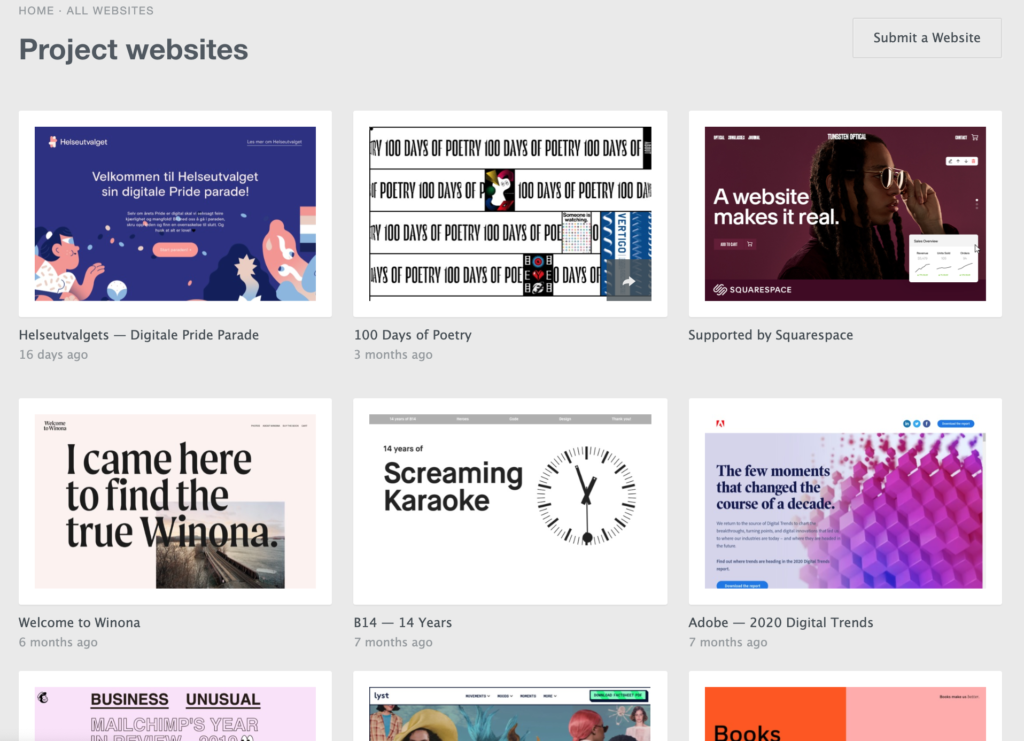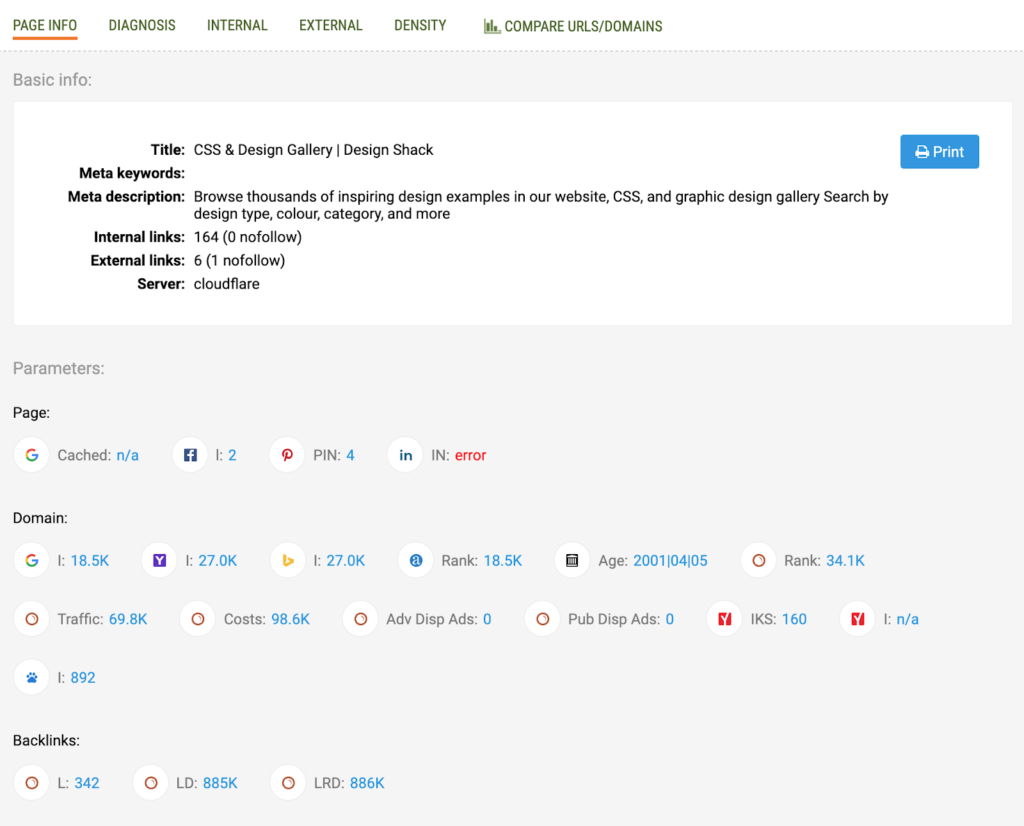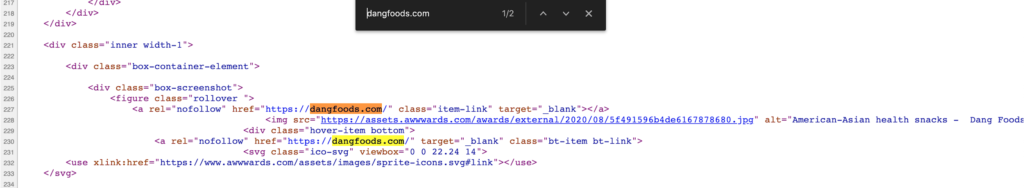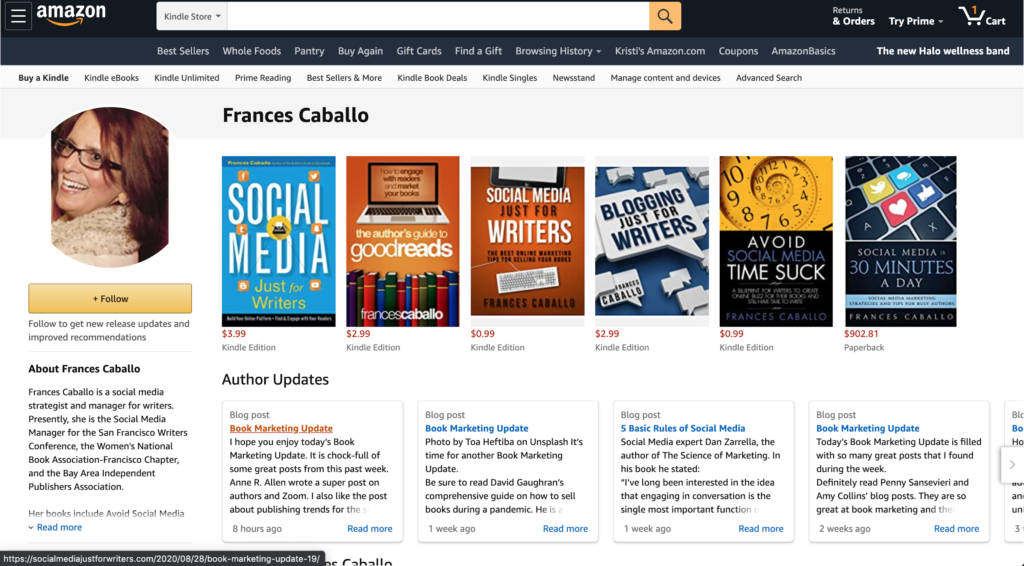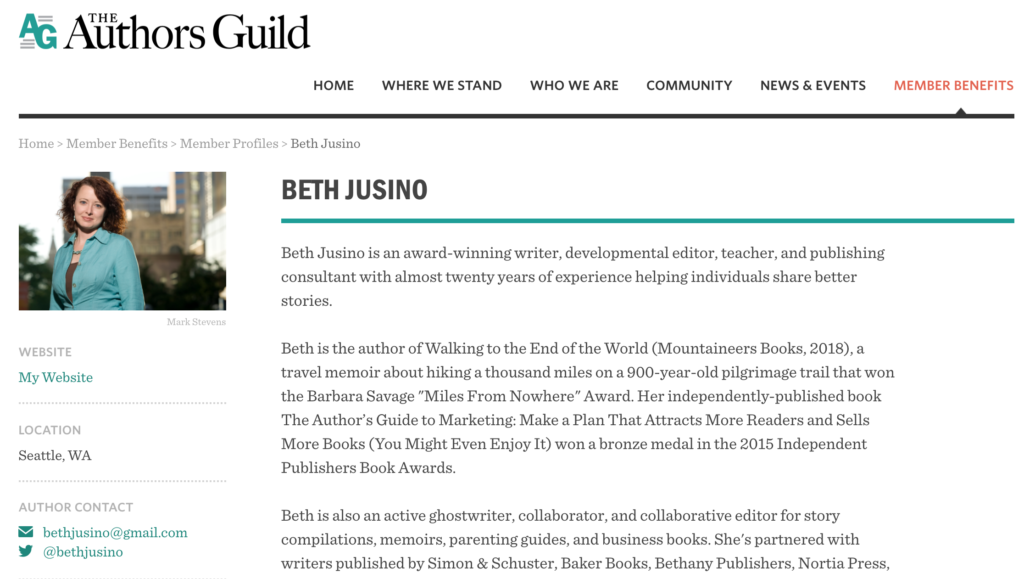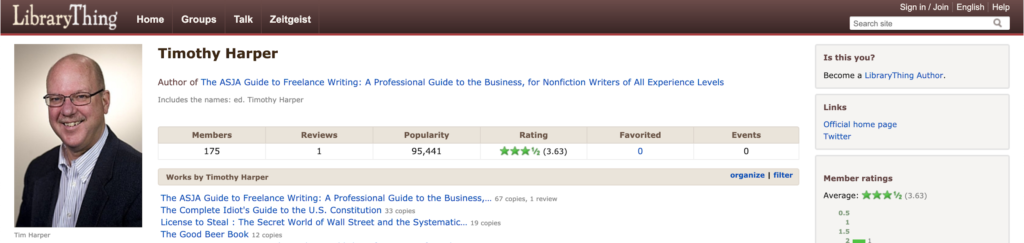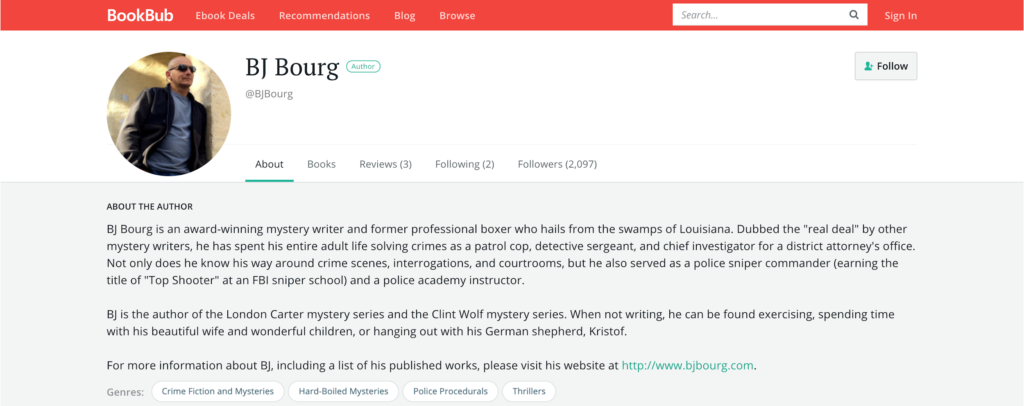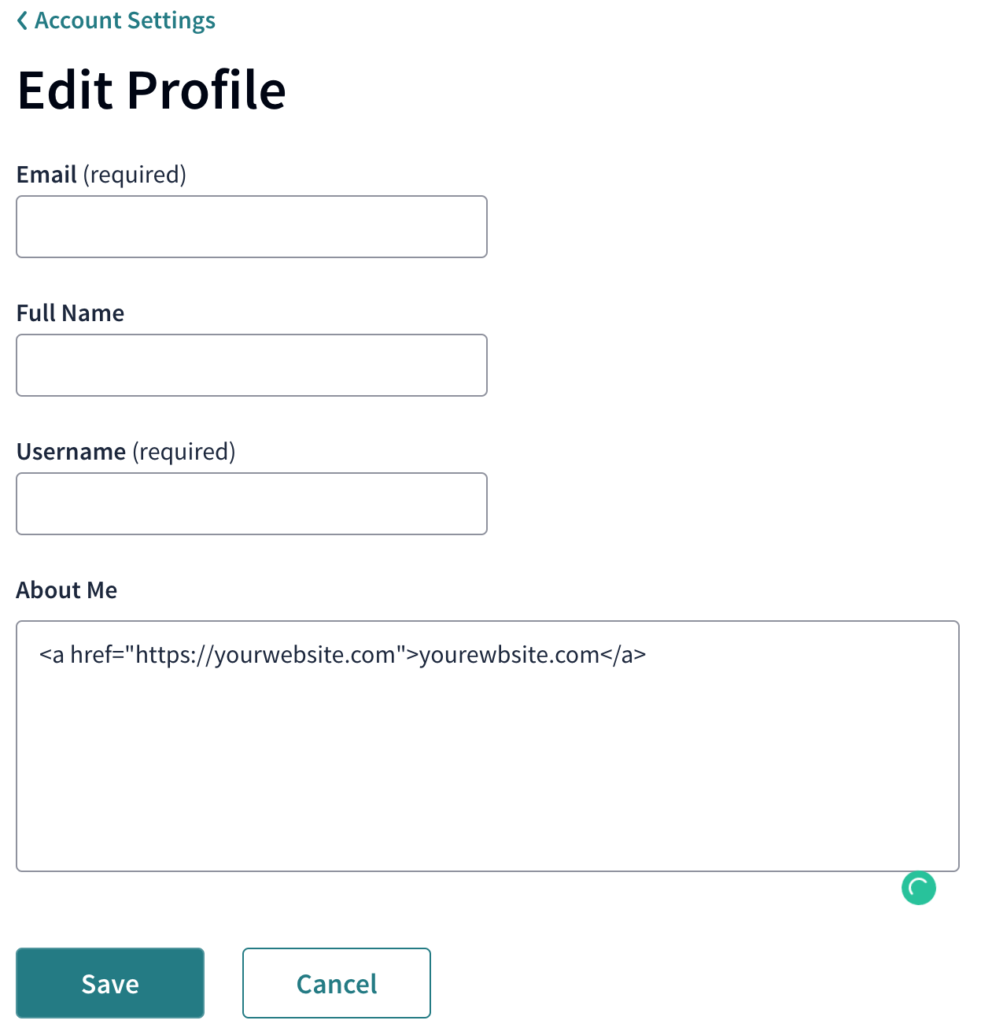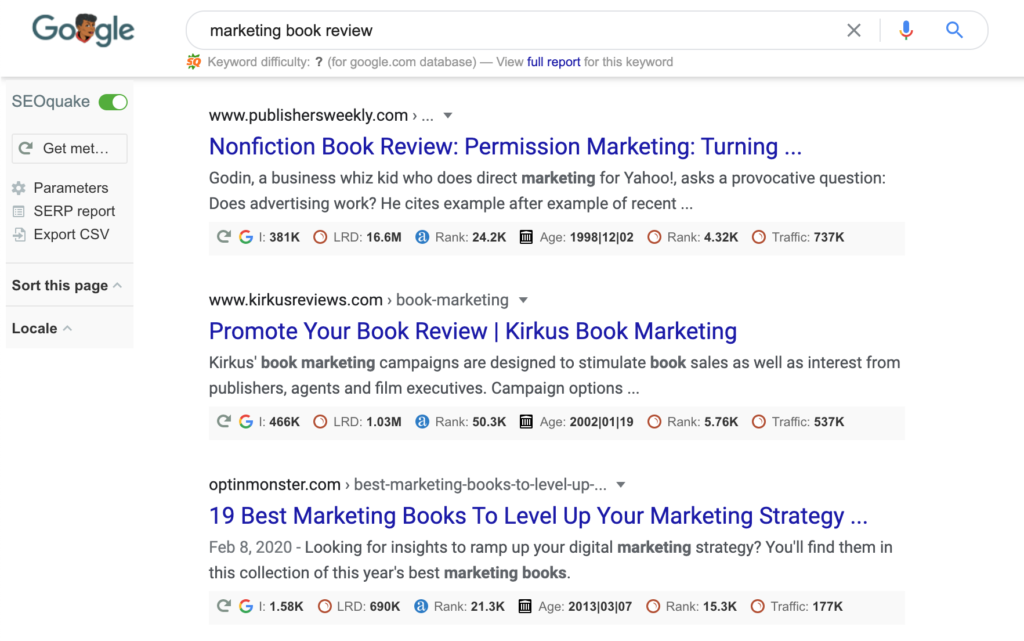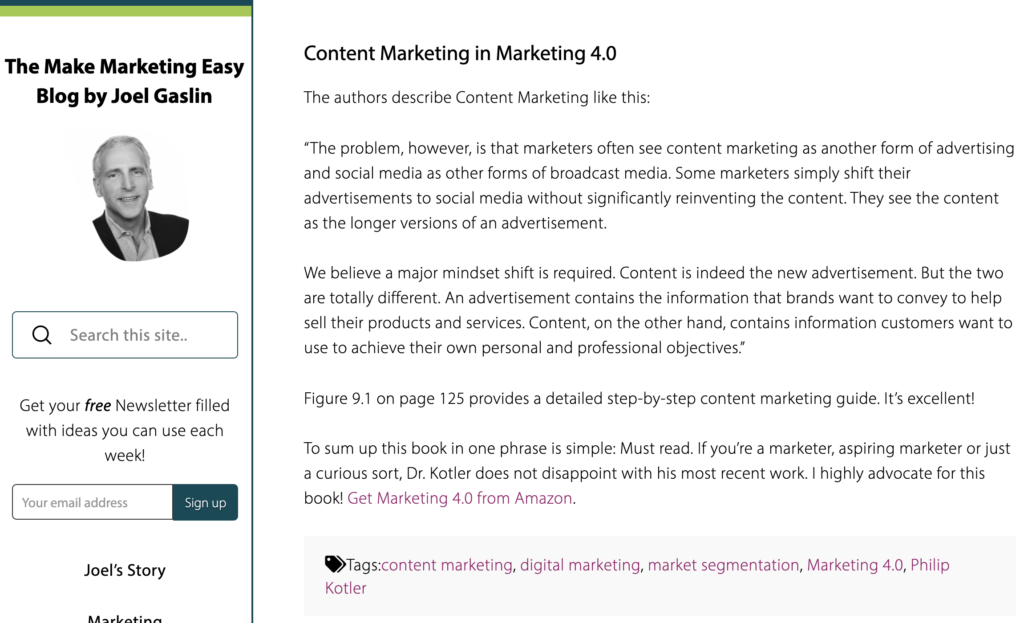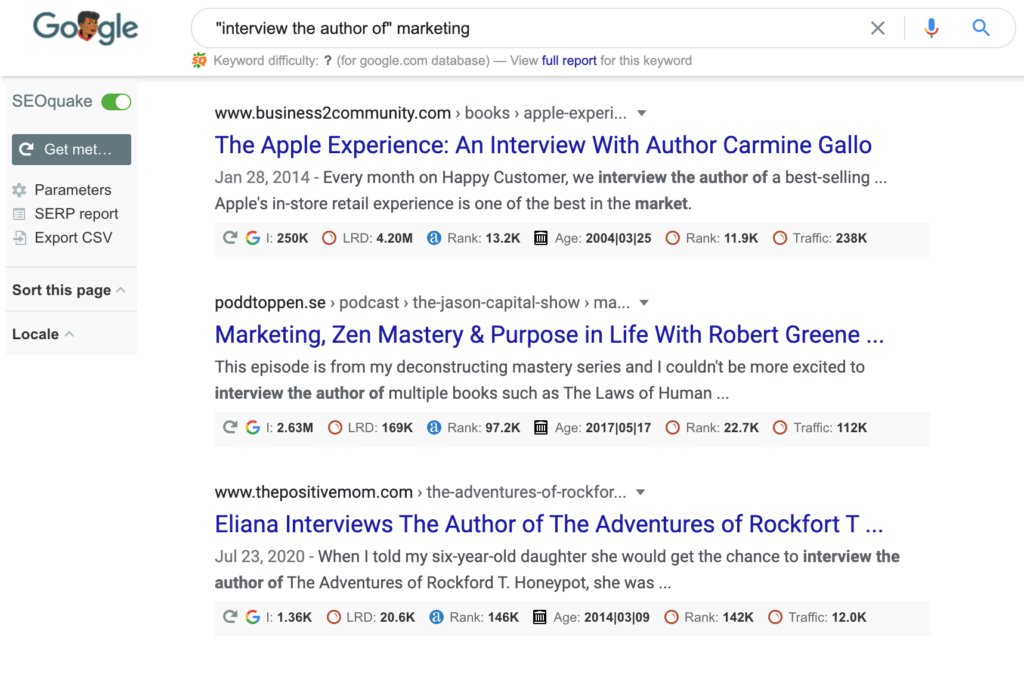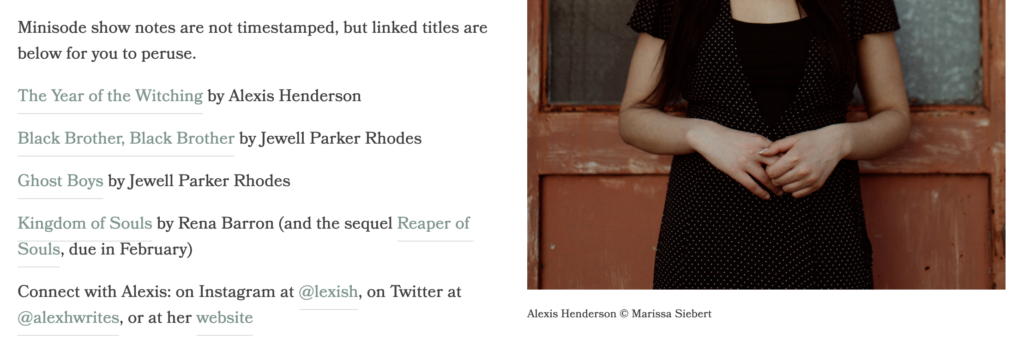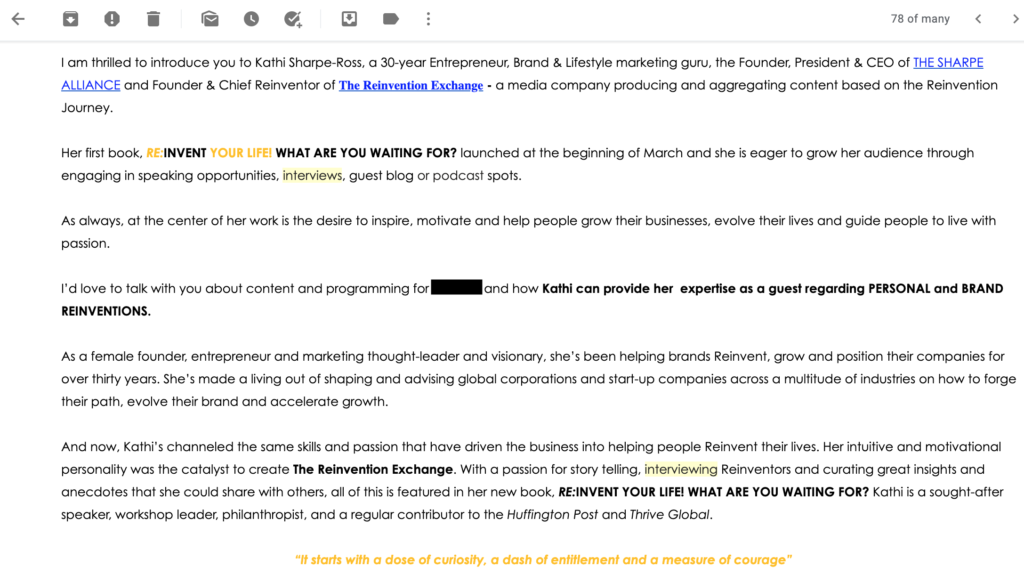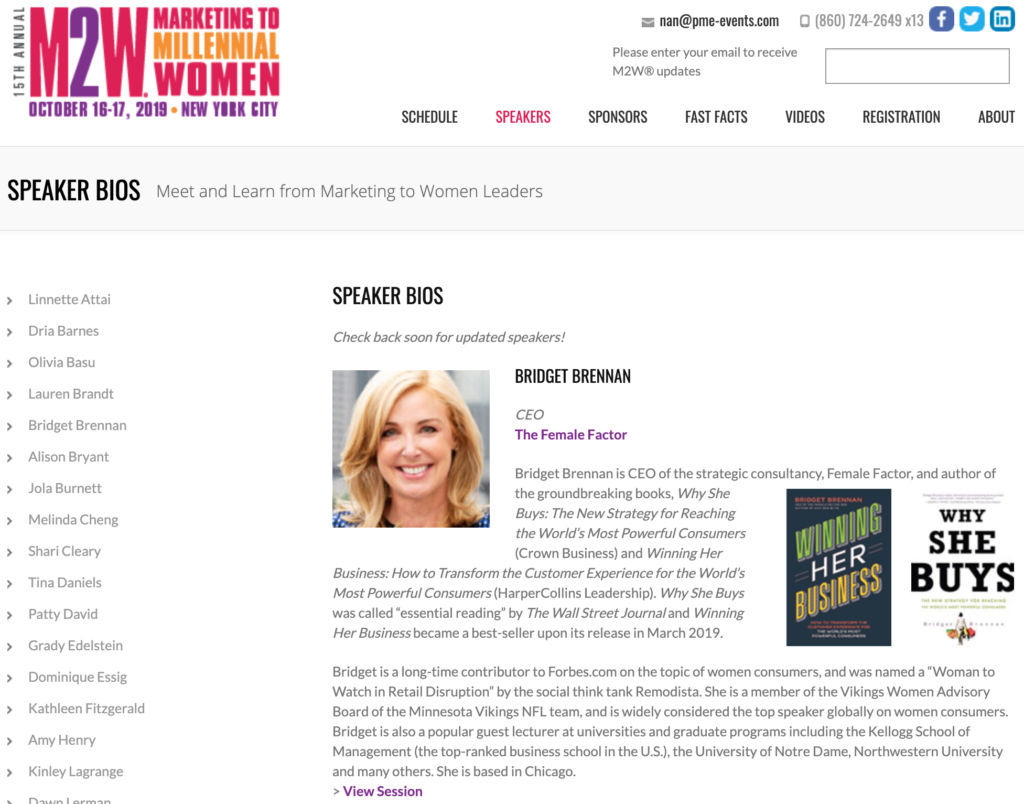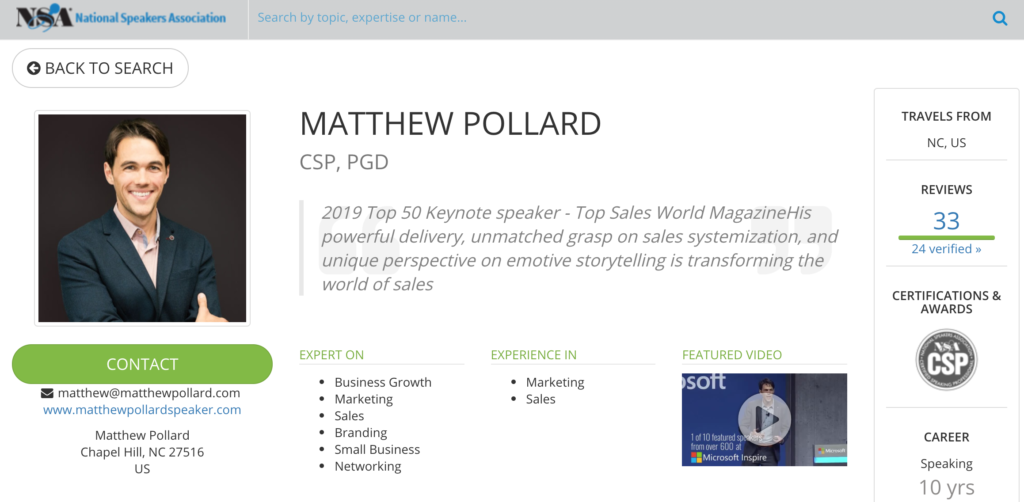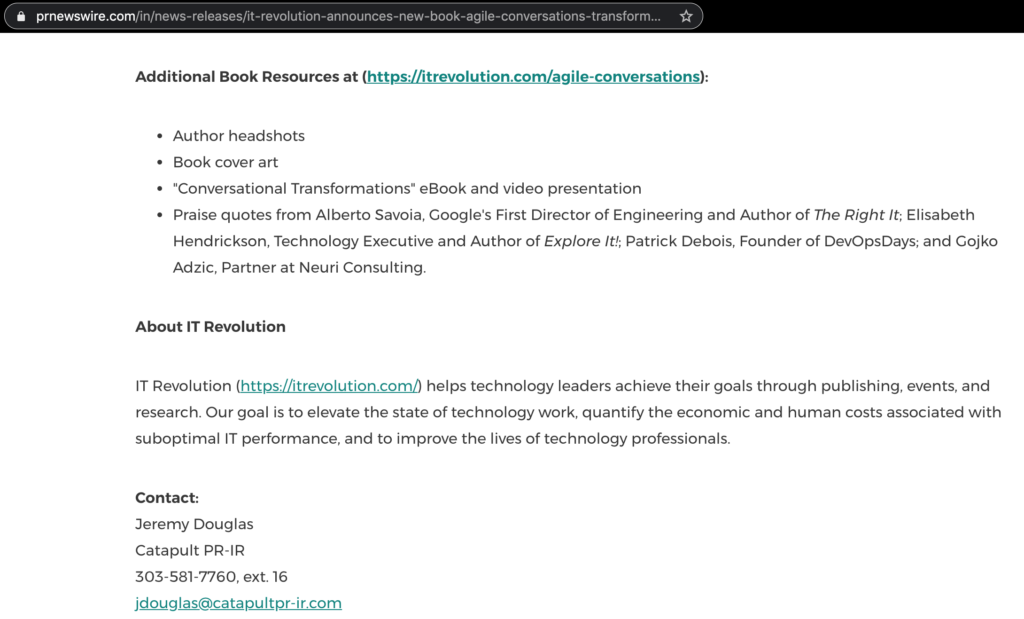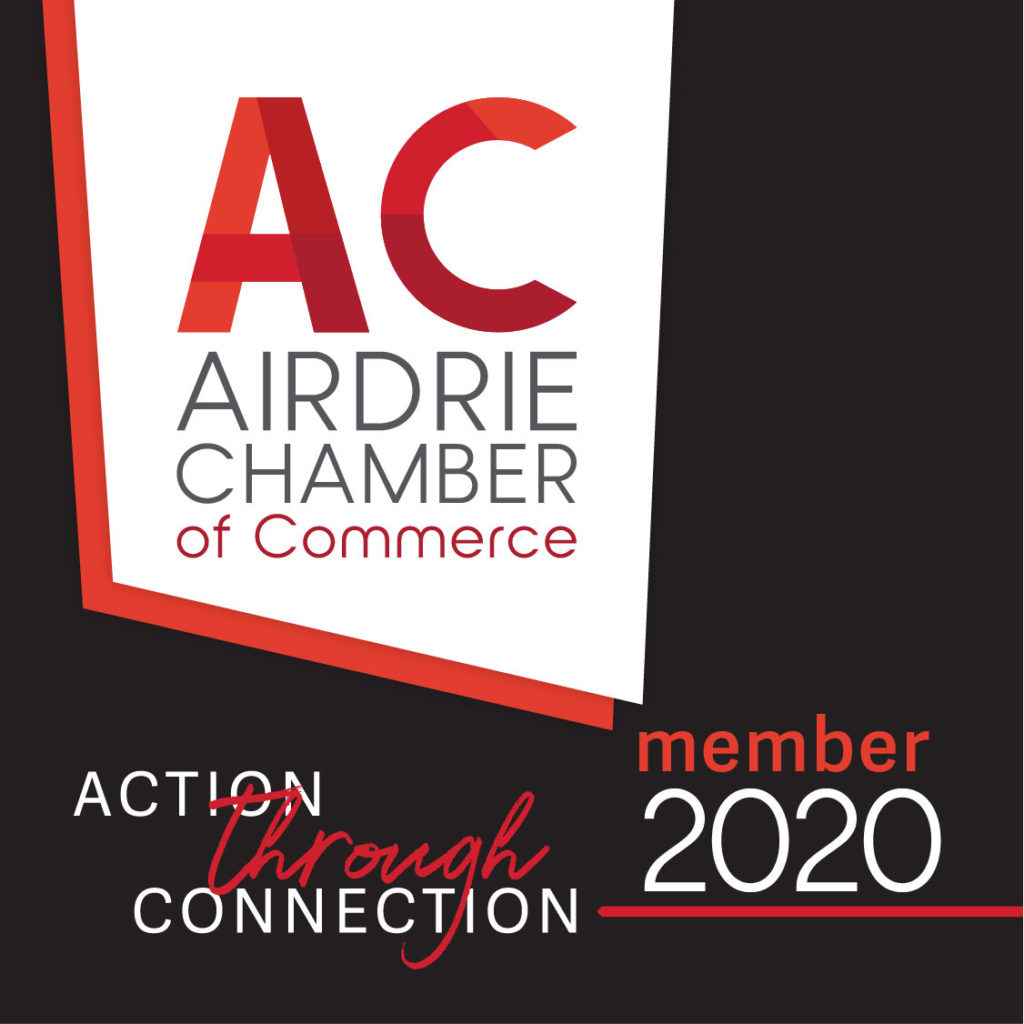Are you looking for ways to expand your link building prospects? If you have published a book or are willing to publish a book on your area of expertise, you can use it to gain valuable links back to your website. In this post, we will look at specific strategies you can promote your book to acquire backlinks.
Why is Publishing a Book a Good Idea?
If you have already published a book, you can move on to the next section, where we start discussing link building strategies. If you are considering writing a book, here are the top reasons to do it:
- Link building is becoming more difficult each year. It’s essential to create high-quality content to utilize as linkable assets. High-quality content leads to high-quality inbound links.
- A well-rounded book promotion campaign will naturally lead to links from bloggers, podcasters, vloggers, mainstream media publications, and niche media outlets.
- In addition to links, most book promotion results in more visibility, better brand awareness, reputation as a subject matter expert in your industry, new subscribers for your email list, and new followers on social media.
With the right book promotion strategy, you can ultimately use your book to gain new customers for your business. This applies to anyone who has a web design for their business, whether they have products or services for B2B or B2C customers.
Here are a few examples of the number of links authors have received on their website’s book listings page or microsite.
Does the idea of writing a book seem daunting? It shouldn’t be. You don’t have to be a best-selling author to get links (although it helps). You don’t even have to be a writer.
Here are a few ways non-writers can publish their first book:
- Hire a ghostwriter who can write your book from a rough outline, a list of keywords, a collection of notes, recordings of public speaking events, webinar presentations, and audio recordings.
- Create a book of expert opinions. Compile answers from your non-competitive peers to one or more questions about a specific topic.
- Use your operating system’s built-in screenshot function to create images for your book. Design tools like Canva can also help non-designers create book covers, promotional images, and video thumbnails.
- Pitch your book idea or manuscript to a publishing company or self-publish your book with Amazon, Barnes & Noble, and similar services.
While you are waiting for your book to get published, continue reading to learn how you will use it for link building.
Link Building with a Microsite
The first thing you will need to promote your book and build links is your book’s microsite. Your book’s microsite should be more than a landing page. To sell your book. It should include:
- A homepage/landing page can help customers find your book on the top book marketplaces – Amazon, Barnes & Noble, Apple Books, etc.
- A resources page with freebies from the book can double as link bait: templates, worksheets, etc.
- A password-protected bonus page that is exclusive to people who have purchased the book.
- An author page with extended biographical details.
- A media kit page for book reviewers with your author bio, contact information, press release for the book, official photos, and an excerpt from the book.
- A media page that links to the top reviews and mentions of your book.
When you create your microsite on a separate domain (yourbook.ca) from your main website, you can utilize it as a valuable backlink to your main website, especially when you can build links to both the microsite and your main website while promoting your book.
Once you have finished the microsite for your book, you can create a page on your main website to promote your book’s microsites. You can also add links to your microsite to your navigation bar and in your blog posts.
If you have an exceptionally well-designed microsite, you can use it to get links as an effective microsite example. Use Google to find list posts that feature beautiful microsite designs. SEOQuake will reveal the sites with the most search traffic and backlinks.
Click on the posts from the highest authority websites — the ones you could expect to give links and send referral traffic to your business. Use the BuzzSumo Chrome extension to see how much engagement the post received on social media.
Next, look at who wrote the post. In most cases, you should find a link to the blogger’s website or social media accounts.
If not, a Google search for the author should help you find more information about them. Tools like Hunter.io can also help you get a specific email address.
When you reach out to the blogger, let them know you liked their post. Then ask if they would be interested in adding another microsite example to their post. Give the blogger a description of your book’s microsite, a link, and a few screenshots. The easier you can make it for the blogger to update their post, the more likely you will acquire the link.
In addition to microsite list posts, search for other design galleries that might feature your book’s microsite. If you created the microsite with a WordPress theme, see if the theme designer has a showcase page with their theme in action.
If your microsite has exceptional coding, submit it to the highest-ranked CSS showcases and other web design galleries.
As with any link building opportunity, verify the quality of the link you will receive. Does the gallery receive search traffic and have a sizeable number of backlinks?
Does it offer dofollow or nofollow links? Google Chrome users can right-click on a gallery listing page and click the View Page Source. Please search for the website link to see its attributes.
If the opportunity is worth it, look for a submit your website or submit your project button to send your microsite’s link in for review. Read the guidelines to see how long the gallery expects reviews to take and follow up accordingly.
Link Building with Author Profiles
Would you like to tap into another source of backlinks from the top e-commerce stores, marketplaces, reading recommendation networks, and writers associations? As a published author, you can claim or create a listing for yourself and your book on these types of websites.
For example, did you know you could get links to your latest blog posts from Amazon.com? Authors who have a book for sale on Amazon can customize their author biography page to include links to their blog’s RSS feed. Whenever a new blog post is published, the RSS feed updates the author’s profile on Amazon.
Goodreads.com also offers authors a custom profile that links back to the author’s main website and latest blog posts via an RSS feed. With a SEMrush rank of 106, 27.5 million search visitors per month, and 315 million backlinks, Goodreads.com makes an excellent link opportunity.
The Authors Guild offers paid members a profile in their author directory. Profiles include a link back to your website and Twitter profile. Membership is available to self-published authors and freelance writers who earn a living writing.
Don’t expect to have the best (or any) choice of anchor text for these links. Most, like Librarything.com, may offer dofollow links, but with generic anchor text like website, homepage, and similar.
Or, in cases like the Bookbub.com, your link will be spelled out in your profile description. Some will offer a WSYWIG editor for your profile description so you can add in your links, while others will automatically hyperlink full URLs.
Occasionally, you will run into one where you can add the HTML code for your link in the description box to ensure it becomes a live link. This is always a good final option to try when a site doesn’t seem to be allowing you to add any links to your profile anywhere else.
Worst case scenario, you have to go back and re-edit your description or bio. Best case scenario, you manage to get a link with your choice of anchor text on your profile.
Link Building with Book Reviews
Gaining five-star reviews on Amazon and other bookseller websites is important if you want to sell many copies of your book and add to your website’s collection of social proof or testimonials. However, if you’re going to build backlinks, you need to focus on more than just Amazon ratings. In particular, you want reviews from blogs and media outlets in your niche.
To get started, you can use Google to search for the sites that have reviewed books similar to yours. To get the best results, focus your search on particular titles or authors. SEOquake can help you narrow down the best sites with a few metrics.
You should find a mix of blog posts dedicated to reviewing one book and lists that present the top/best books in your niche. Next, you will want to check to see if the blog will give you what you want: links to your website and microsite for your book, and not just links to your book on Amazon.
Once you’ve qualified the link opportunity, you will want to reach out to the book reviewer to see if they are interested in a free copy of your book to review. When you send the book, either digitally or first class mail, send the link to your media kit.
As mentioned earlier, your media kit should be targeted to book reviewers and the press. Include your author bio, contact information, press release for the book, official photos, and an excerpt from the book. Most importantly, include links to your website, the book’s microsite, and your top social profiles.
You can also include some frequently asked questions about yourself and your book in your media kit. This should direct your reviewers to the things you want them to focus on in their review.
Keep track of the reviewers that you send a copy of your book. If you don’t see a review of your book appear on their website within a week or two, follow up with the reviewer. Ask if there are any questions you can answer or additional resources you can offer for their review.
In addition to reaching out for reviews, use Google Alerts to monitor the web for your book’s mentions. When you find a new review of your book, or find it listed in a “Top 10 Books on ___” post, check to see if they have linked back to your website or microsite.
If not, reach out to see if you can get them to include one. Let them know that readers can find free resources on the microsite – it’s an excellent way to “sell” the link to the reviewer.
Link Building with Interviews
In addition to book reviews, authors can promote their book by reaching out to bloggers, vloggers, and podcasters who interview authors in their niche. The process is similar. Start by searching for interviews with authors in your niche.
Verify that the interviewer links out to the author’s website on their blog post, video description, or podcast show notes article.
When you’re sure that the opportunity is a good fit, reach out to ask if they want a free copy of your book and to interview you. Let them know what you have great bonuses to offer their audience, like a free preview chapter, tools, worksheets, etc.
To make the process even simpler, you can include several questions that you are commonly asked about yourself, your book, and your business. This should give the interviewer inspiration on what to ask and prepare for questions that allow you to promote yourself and your book in the best way possible.
Link Building as an Expert
Book authors are often viewed as authorities on a particular topic. You can use your subject matter expert status to reach out to bloggers and writers in your niche.
Let them know that you are available for quotes, interviews, or guest posts. Your goal is to target the bloggers in your niche who are already including quotes in their blog posts, interviewing experts in their niche, or allowing guest posts.
You can send this email to journalists at your local news stations, who may be looking for new sources of information for their stories on a particular topic. Bloggers who create posts like “15 Experts on the Benefits of ____” are also ideal targets who may keep you down as someone to reach out to for their next advice roundup.
If you like public speaking, you can use your book and authorship as part of a pitch to speak at a conference or event in your industry. Speaking engagements not only result in a massive boost in visibility for yourself and your company but also as a link building opportunity. Most conference and event sites create a page for their speakers that includes biographical details, website links, and social profile links.
Becoming a speaker at events also opens the door to creating listings for yourself on networks dedicated to connecting events to the best speakers. You can find them by searching for speakers that you know on Google.
Link Building with a Press Release
Press releases have received a negative reputation thanks to Google, but only when their purpose is to create spammy links. For your book promotion strategy, press releases are a key component in spreading the news that you are a first-time author or releasing your next book.
Services like PRWeb give authors the tools to create a press release for their book, host the press release on their servers, and distribute the press release to major media outlets that are the best fit. The idea isn’t to build links from the press release itself but to get your book in front of journalists and influencers interested in writing about the book and its author.
To ensure the links to your website and microsite are included in any news stories based on your press release, include the links within the main content of the press release (if possible) and in the contact details. Also, have the best quotes from your book, quotes from well-known reviewers, a list of online resources, and directions on how to get a free copy of your book for review.
Your press release can be added as a news link to your book’s microsite. Once released, be sure to monitor your book’s mentions, either in the press release service’s dashboard or using Google Alerts. You may want to follow up with bloggers and journalists if they leave out your website links in their news stories.
Press releases aren’t limited to the day you publish a book. If you are still writing your book, you can use press releases to get your target audience excited about it weeks before its release.
To create anticipation, talk about what you plan to cover in your book and who your book’s advice can help the most. This should help you line up reviews and interviews leading up to the publication date. It should also help you generate links for your website – even before your book comes out.
Once the book has been released, you can continue to send out press releases about it. Additional press releases should highlight glowing reviews from well-known reviewers, when your book hits a bestselling list, or new book formats that have been released.
In Conclusion
Publishing a book that covers your expertise in your niche, opens the door to a new world of link building possibilities. Your book gives you the perfect reason to reach out to the top bloggers, podcasters, and news outlets in your industry, asking for exposure. If you qualify your book promotion opportunities in advance, you will be able to focus your energy on the networks, reviewers, and interviews that matter most. The ones that will get you the best links to your website.