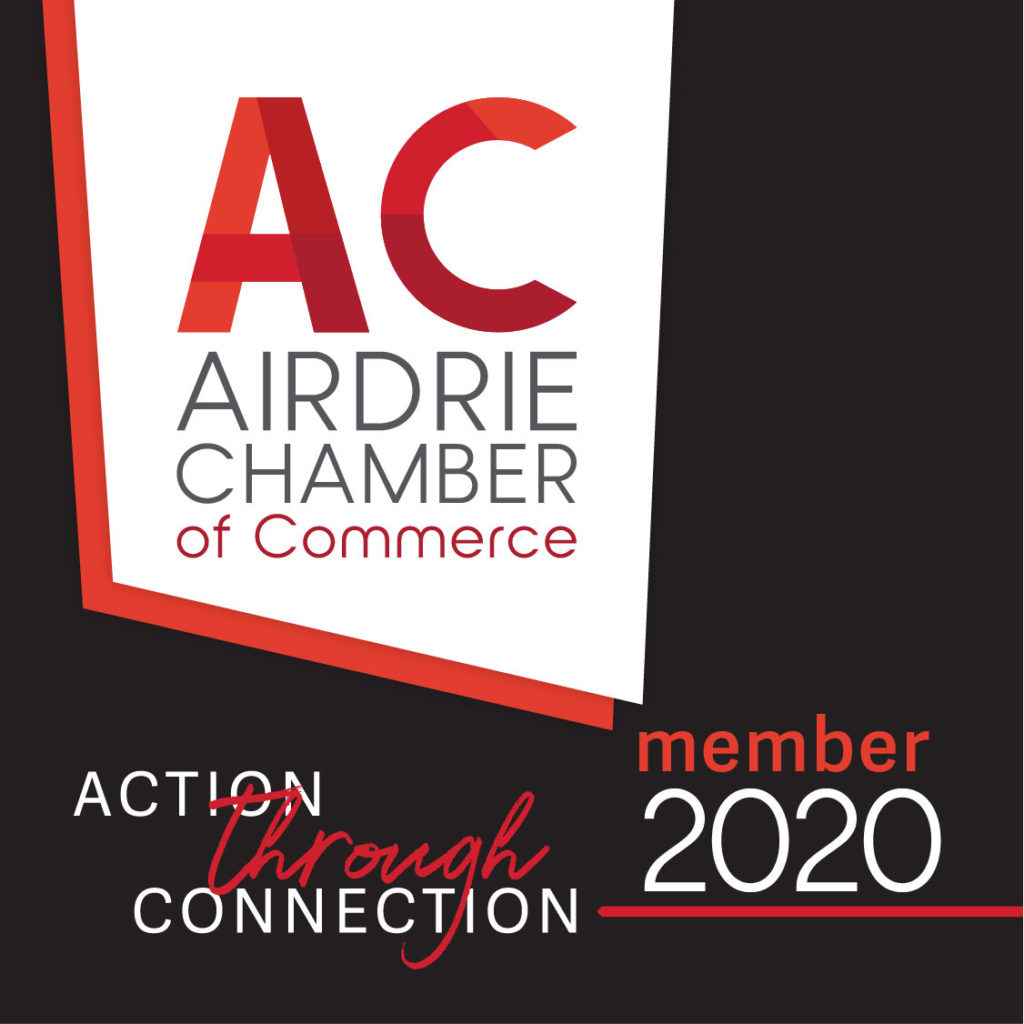What do user experience website design & SEO have in common? The answer may surprise you. If you want to show up on the 1st page of search engines organically in 2021 and beyond, here’s what you need to know about UX and SEO in Calgary.
How UX and SEO Affect Your Bottom Line
There are three things you need to generate revenue from your website:
- A product or service with a unique selling proposition,
- Quality Traffic for your product or service landing page, and
- A conversion-optimized landing page that can turn a website visitor from search into a lead or customer.
Search engine optimization – the art of modifying your web pages to improve their rankings in search results – generates the traffic you need to your product and service landing pages. User experience design – the art of design with the end-user in mind – ensures that nothing stops the user from consuming your content, submitting a quote, or making a purchase.
The more traffic you have, the more potential you have to generate leads or make sales. As you improve your web page’s user experience, you improve its conversion rate. Web pages with higher conversion rates will lead to higher ROI from all of your marketing efforts, incorporating your search engine marketing and optimization.
How Google Search Works to Improve User Experience
How do search engines work to ensure a better user experience with a database of hundreds of billions of web pages? According to Google, they use ranking systems with thousands of algorithms, live tests, and Search Quality Raters to deliver the most relevant and high-quality results for any search query.
Search algorithms work to determine several factors after the search engine evaluates the user’s query’s meaning. First, algorithms determine the relevance of web pages in the Search Index in relation to a user’s search query. This involves more than just the number of matching keywords on the web page from the user’s query.
Commercial intent queries, for example, should be matched to web pages about products and services. Informational queries, on the other hand, should be matched to web pages with blog posts, tutorials, ebooks, case studies, webinars, etc.
Next, algorithms analyze the quality of the web page’s content. Algorithms look at signals to decide if the content author has demonstrated expertise, authority, and trustworthiness. In this part of the process, algorithms look at a web page’s backlinks to see if strong, relevant external websites link to the web page.
If two web pages in the Search Index have similar content, algorithms will rank the page with better links higher. For example, if someone searched for community events, Google would consider a page with a backlink from several local news outlets in that region over a page with no backlinks.
Algorithms also look for violations of Google Webmaster Guidelines to determine the quality of a web page. If the algorithm finds evidence of thin or stolen content and spammy or paid links, the web page may be ranked lower than the competition or removed from search results pages altogether.
Algorithms assess the usability of web pages in an effort to serve search results that users can browse, frustration-free. We will dive into specific usability signals and how different Google tools measure them.
Context and search settings will play an important role in localizing and personalizing the search results seen by a user. A search user in Canada who specifies “Français” in the settings will see a difference within the search results than a search user in the US who specifies English in the settings.
After each of these areas has been evaluated, Google presents the most relevant results within the SERPs, from the most relevant and user-friendly web page to the least. The goal: to provide the user with the best experience for each result displayed.
Web Page Usability Signals
What are the web page usability signals Google and other search engines measure to determine if a web page will offer a user experience that meets or exceeds standards? And how do we know they are measuring those signals?
Let’s start with mobile-friendliness. Google wants web designers and developers to provide a user experience that is consistent across all devices. This is extremely valuable to search engines like Google, your users, and your conversion rate.
Let’s say that a user searches for winter boots on their desktop at work and clicks on an ecommerce store that has what they want. Unfortunately, that ecommerce store’s website doesn’t render well on a mobile browser. So when that user comes home and searches for winter boots from their iPhone on the couch, the store that appeared in search results on the desktop’s Chrome browser won’t appear as high in search results on the iPhone’s Safari browser.
In this scenario, the ecommerce store provided a frustrating experience for mobile users. Therefore, it has a lower ranking in mobile search results and a lower conversion rate for mobile and smartphone users.
How do we know Google can track mobile-friendliness across the internet? Google measures engagement and conversion metrics for desktop vs mobile users directly in the Google Analytics Tech reports.
Another important web usability signal is speed. How fast does your webpage load? How quickly will a user from search see the first bit of content on a page?
Google announced page speed as a ranking element in 2018 and has made continuous improvements to the web performance algorithms ever since. By the end of the first quarter of 2021, the goal is to switch over to mobile-first indexing. This will evaluate a website’s mobile version only. If your web page’s content and performance on mobile aren’t the same as on desktop, your rank in mobile-first indexing could be significantly lower than your desktop rankings.
How do we know Google can measure mobile-first metrics and web page performance from a mobile-only perspective? Google offers a free speed test for web developers. It provides detailed insights into your web page performance from a mobile aspect. It also addresses the Core Web Vitals’ upcoming focus – Largest Contentful Paint, First Input Delay, and Cumulative Layout Shift.
Google has also released a new report in Google Search Console, showing webmasters the Core Web Vitals of the pages indexed in Google’s Search Index. This and the PageSpeed Insights tool are crucial for web designers specializing in user experience web design and high-performance web development.
How to Apply User Experience Design Principles to SEO
According to Google Webmaster Guidelines, Google wants webmasters to optimize their websites for search in a way that makes it simpler for Google to find and comprehend the website’s content. And they want webmasters to make high-quality content that is easy for search visitors to use.
Google suggests the following SEO tactics to achieve the above-mentioned goals. Here is how user experience applies to each.
Help Google Find Your Website
To help Google find your site, you should let the sites that should know about your website know to build incoming links. Links allow Google search bots to discover new web pages to add to the Search Index.
From a user experience standpoint, you want your links to be high quality. If your business sells gardening supplies, you will want links from quality gardening and local business websites. You want users to find the link to your website next to other links and content about gardening, not next to unrelated or questionable content.
To apply UX to link building, think about the websites your target customer visits. How can you get a link from the best ones?
Sitemaps can help both search engine bots and website visitors find all of the important content on your website. Don’t just create sitemaps for search engines, however, since the average website visitors will not open your XML file. Instead, create a simplified sitemap in your website footer that has links to the pages your users are most interested in.
Google suggests a reasonable amount of links per page to keep visitors from being overwhelmed by going from a search engine with a list of links to another page with a list of links. If you have internal links, it will also help crawlers find your new web pages faster.
Robots.txt files allow search crawlers to discover the important content on your website. A mistake in this file could tell search crawlers to ignore your content instead of adding it to the Search Index.
Help Google Understand Your Website
Google wants webmasters to create useful, information-rich websites. Unique, high-quality content about a topic will satisfy search crawlers and users alike. The goal is to ensure that the content is so complete, visitors from search don’t have to go back to search results a second time.
Clearly presenting your content on a website is crucial for both search crawlers and users as well. If your website content is hard to find, read, or understand, search users will return to search results, leading to a bounce from your web page.
UX design principles will ensure that your content is clear to bots and humans. This includes everything from clean full-stack coding to crisp fonts and ADA friendly colors.
Proper keyword research will help Google connect the right search users to your web pages. If a search user from Calgary searches for HVAC services in winter, Google wants the HVAC companies with the best services on the first page of search results. Those companies must discover the keywords most used by their target customer and utilize those keywords throughout their marketing.
One on-site optimization area Google asks webmasters to focus on is descriptive Title and Alt tags. The Title tag of a page often appears as the hyperlinked text in search results. Alt tags on images help users with visual impairments understand images within a body of content.
The navigation structure of your website can help search crawlers discover the most important pages on your website, much like your sitemap does. Keep the navigation as simple as possible so visitors – and bots – can find the content they want quickly.
Website builders like Wix, content management systems like WordPress, and ecommerce platforms like Shopify have settings pertaining to your website’s visibility in search. These should be checked during your website launch and periodically to make sure that search engines still have access to your content.
If you have optimized a web page for a particular keyword, the most important content on the page should be about that keyword topic. Elements that are unrelated, such as ads or pop-ups, shouldn’t take over enough of the screen that users can’t see the content they searched for upon loading the page.
In other words, Google frowns upon your high-quality content appearing below the fold of design or revenue-generating elements.
Help Search Visitors Use Your Website
While images are visually appealing, they won’t help users who are trying to copy and paste your contact information or tap on a phone to call it from their mobile. Include important details like these in text format.
A common pain point of website visitors is clicking on a broken link. Help your website visitors experience frustration-free clicks by checking for broken links regularly and replacing them with updated resources.
The likelihood that a visitor will leave your website increases each second it takes to load. The percentage goes from 32% at three seconds page load time to 123% at up to ten seconds page load time. The faster you can make your website, the more traffic you will receive from Google search, and the more likely you will be to convert that traffic instead of letting it bounce to your competitors.
User and mobile-friendliness mean a consistent experience on any device. Your customers are more likely to buy if you can provide a fast experience that doesn’t change from a laptop to an iPad to an iPhone.
Safety and security are important as more consumers research and shop for products and services online. Show Google that you value your visitor’s data with an SSL certificate for secure browsing via HTTPS.
Quality Guidelines
Ultimately, Google doesn’t want webmasters participating in link buying, link-building schemes, or other spammy link building tactics. This allows Google to protects its search users from visiting websites that won’t deliver the information or experience the user expects.
When evaluating link partners to build a portfolio of high-quality links, consider aspects such as relevancy, page speed, and how quickly users and crawlers could find your link on the page based on its location and the number of other links on the page. If the link partner provides a strong user experience for your potential customers, it should be a good link opportunity to peruse.
Conclusion
SEO tactics alone won’t help improve your website’s rankings. If you improve the user experience your website provides, you have the ability to improve rankings, conversion rates, and ROI.
Contact Code Web today for an audit of your website’s SEO, performance, and user experience. Let us make your website work for your business!