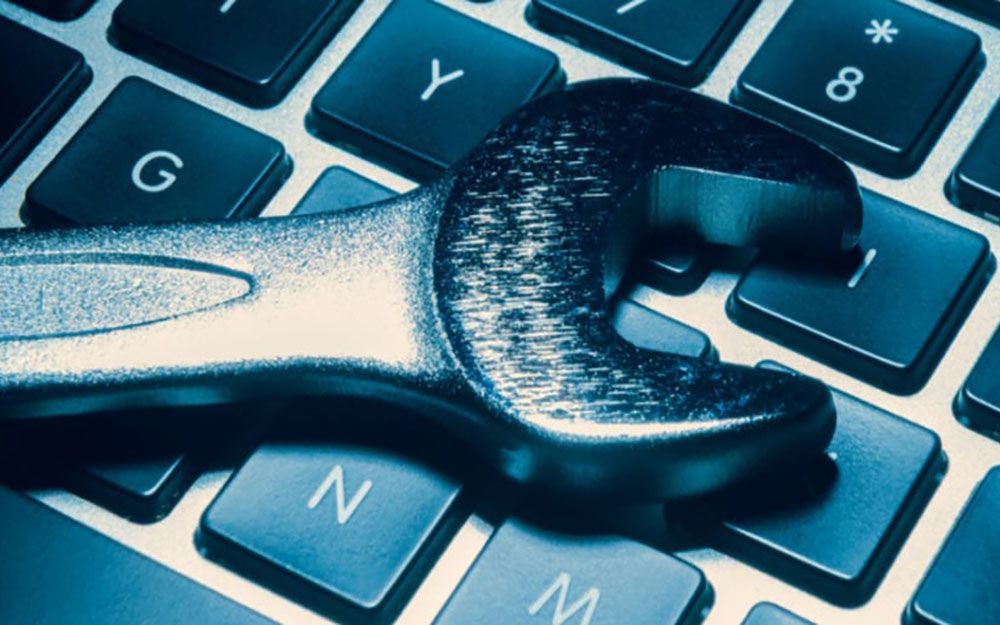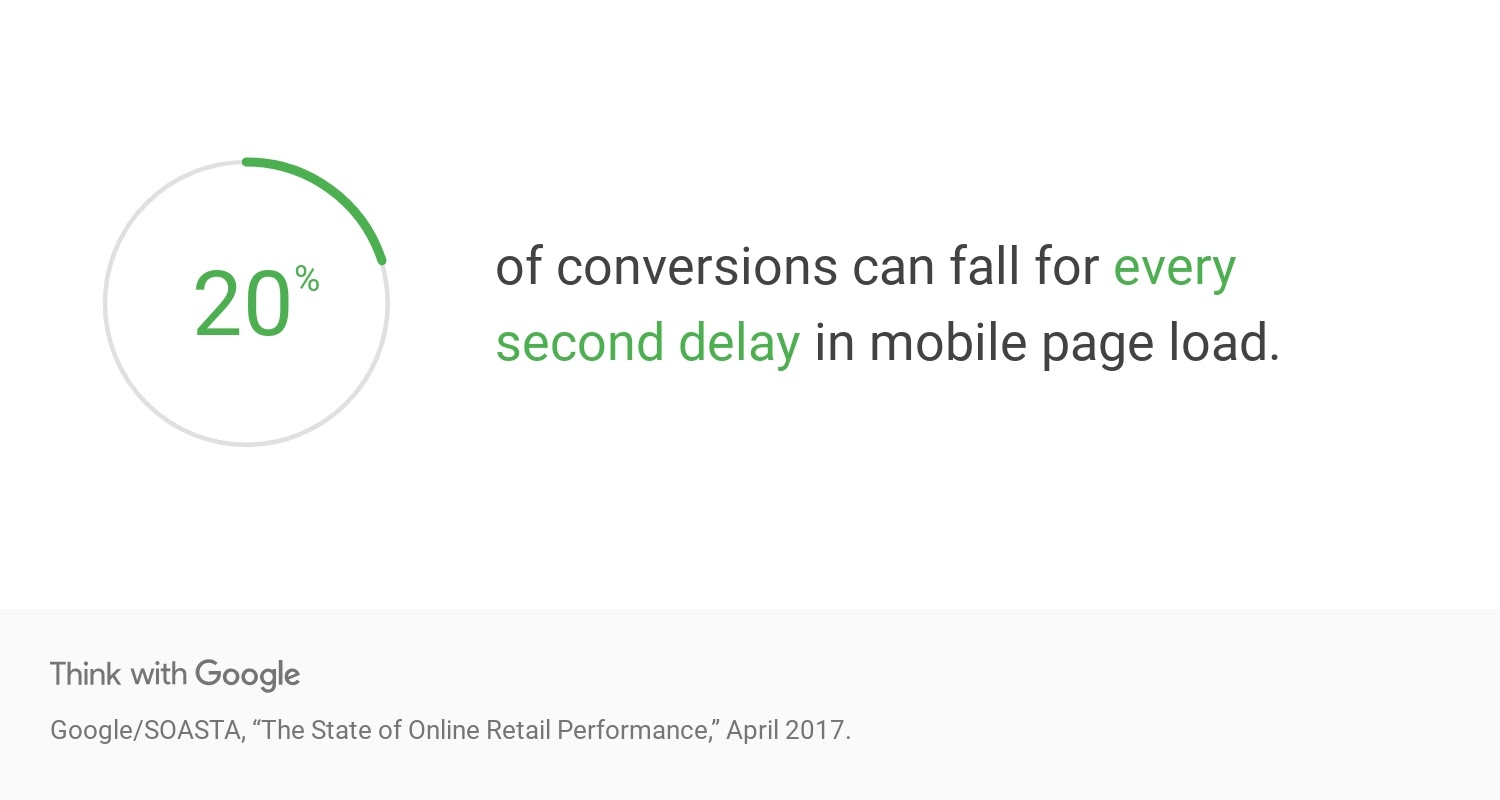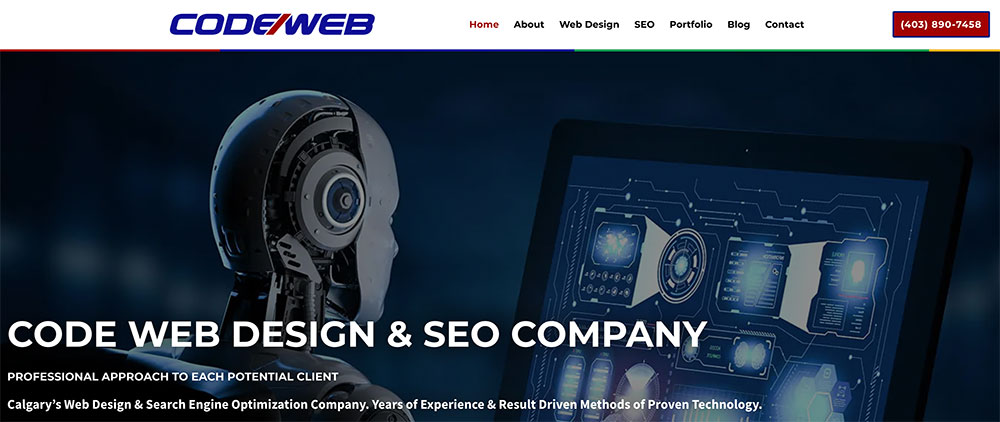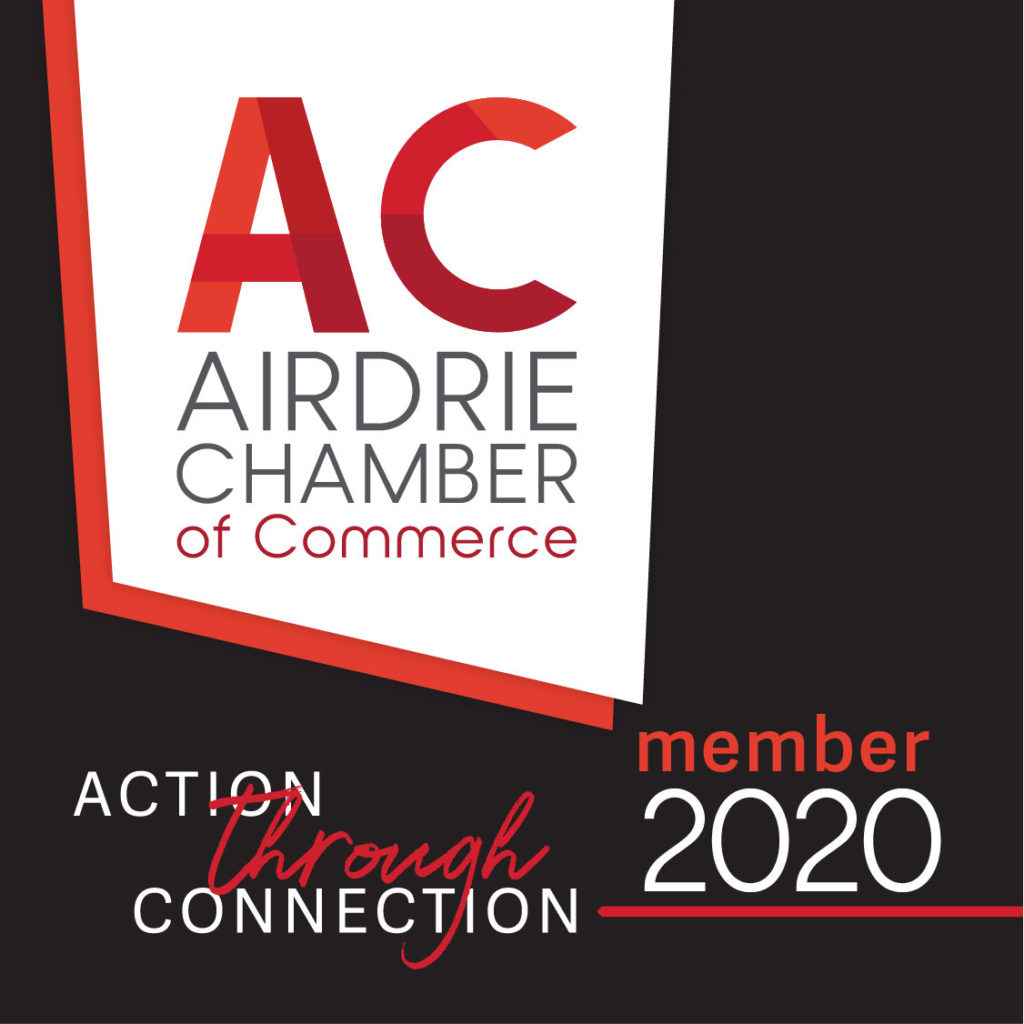When you’re laying out all the things you need to do to get your business online, I bet “Setting up a website maintenance plan” isn’t one of them. Now, website maintenance isn’t some fancy add-on that’s “nice to have.” It’s actually a critical part of a website’s success. If there’s no one sitting behind the scenes making sure that things like security, performance, and content are managed, a website is likely to fall into disrepair pretty quickly. Not only that but every day that your website goes unattended to, the more likely it is to drop in search rankings. So, today, I’d like to talk about:
- Why your business’s website needs to be maintained.
- What website maintenance consists of.
- What you can do to cost-effectively implement a website maintenance plan.
Why Do You Even Need Website Maintenance?
You’ll find that many digital agencies refer to website maintenance plans as website care plans. And there’s a reason for that. Think of your website like a baby. You bring life to it… Then what? With our human offspring, we provide them with all the care and nurturing they need to go out into the world and be healthy, happy, and successful individuals. With our digital offspring, the same thing will happen. If you give your site the attention and care that it requires, it’ll grow up to be something truly amazing. A well-maintained website will:
Amplify Your Reputation
It doesn’t take long for someone to decide whether or not they like and trust your website. According to Stanford Web Credibility Research, 10 things’ll make or break how people feel about your website:
- Verified data and arguments presented on the site.
- Proof that there’s a human or organization behind the site.
- Demonstration of expertise in your space.
- Highlighting the real people behind your organization.
- Readily available contact information or channels.
- Professional and mobile-responsive design.
- User-friendly experience from start to finish.
- Regularly updated content.
- Limited use of ads, sponsored content, and other promotional content.
- An error-free experience.
The only way to ensure you maintain these credibility standards is to check in on your site regularly. Website maintenance enables you to do this.
Protect Your Visitors’ Privacy and Data
There are a ton of concerns (justifiably so) that the Internet is not the safest place to share one’s data. And it’s not just platforms like Facebook that users are concerned about visiting. Websites can pose several risks to those who visit them. If your visitors are compromised because of your site, you can best believe they’ll never return to it again. And, not only that, they’ll let everyone they know to steer clear of it.
So, first things first, your website should be built with security baked in. This goes for your site as well as your web hosting plan. In addition, by putting a website maintenance plan in place, you can always keep an eye out for vulnerabilities and breaches and be ready to pounce the second hackers try to break their way in.
Provide a Better Experience with a Fast Site
There’s so much data on how website loading speeds impact visitor retention and satisfaction that it almost seems silly not to prioritize performance optimization during and after web development. For example, did you know that conversion rates drop by 20% for every second that you make visitors wait for a page to load?
And even if visitors don’t completely abandon your slow website, most of them (54%) will feel frustrated the longer they wait:
Frustration doesn’t just lead to a poor experience “in the moment.” It also increases the chances they’ll experience buyer’s remorse afterwards, which won’t be good for you, and your business. That’s why you have to perform regular website maintenance and keep your site loading as quickly as possible.
Gain More Visibility in Search Results
Your website needs to rank. If it doesn’t rank, then it ends up being nothing more than a digital business card that you send out to leads after hunting them down yourself. What’s the point in building a website if it’s not going to do some of that work for you? Although many people associate search engine optimization, or SEO, with keywords, it’s a much more complicated matter than that. Google looks at several things within a website to determine its rankability. According to Anna Crowe’s breakdown of the top search ranking signals, you can check off most of what Google wants through regular website maintenance:
- Create high-quality content.
- Design a mobile-friendly website.
- Secure your site.
- Create a great visitor experience.
- Speed up page loading times.
- Optimize every page for search.
- Build up your backlink profile.
For the items that aren’t typically included in website maintenance (like backlink building and user experience design), that’s okay. Because once you start automating your maintenance tasks, you’ll have time to dedicate to these other ranking factors.
What Is Involved in Website Maintenance?
Maintaining a website is like maintaining anything else you own. Your car. Your home. Your relationships. If you put the time and effort into caring for it, it’ll stay in good shape and serve you well long into the future. As for what website maintenance or care involves? Use the following list to create your own website maintenance plan:
| Daily | Weekly | Monthly | Quarterly |
| Website backups | Software updates | Database cleanup | SEO audit —> update optimizations |
| Security monitoring and cleanup | Forms review (e.g. contact, subscriber, checkout) | Broken link repair | Web hosting review —> adjust plan (if needed) |
| Uptime monitoring | Comment (and spam) management | Site edits (e.g. fix bugs, add new features, upload content) | Analytics audit —> improve design and content |
| Speed monitoring and repair | Website analytics review | Fix mobile site issues | |
| Create and publish new content |
Once you’ve gotten into a good rhythm with these ongoing maintenance tasks (or have successfully outsourced them), then you can start adding more lead generating and profit-boosting tasks to the list. Like user funnel development, marketing campaign optimization, backlink building, and more.
How Do You Get Started with Website Maintenance?
Realistically, you have three options for creating a maintenance plan for your website.
Option #1: Do It Yourself
You don’t need to be a web designer or developer to take on the DIY approach. However, you do need to know which tools to use. Option #1 is best for:
- Companies with very small or non-existent budgets
- Small websites (fewer than 10 pages) that won’t change much from month to month
- A business owner or team member who is good at using software and is interested in doing it themselves
Resources to use: Unfortunately, there aren’t a whole lot of all-in-one tools that you can offload these tasks to. However, there are a number of free tools you can use to get a good chunk of the job done:
- Your web hosting control panel: uptime monitoring, software updates, backups
- Google PageSpeed Insights: performance monitoring and assessment
- Sucuri SiteCheck: security and Google blacklist monitoring
- Google Mobile-friendly Test: mobile design checker
- Google Analytics: web traffic and visitor data tracking
- Google Search Console: performance, security, and SEO monitoring
Anything not covered by the above will have to either be managed manually or you’ll have to pay a premium to get access to software to do it for you.
Option #2: Hire a Maintenance and Support Company
These days, most web agencies offer some level of website maintenance and support. And considering their familiarity with websites, you know that you’re going to get top-notch service from these web experts. Option #2 is best for:
- Businesses with at least $250.00 to spend each month on maintenance
- Websites that will undergo a lot of changes over the month (even if it’s just on the blog or in the store)
- Business owners and teams who have no interest, time, or skills to put towards maintenance but know it needs to get done
Resources to use: There are no clear leaders in terms of website maintenance unless you have a WordPress website. Companies like Maintainn, SiteCare, and WP Buffs are good ones to go with. If your website was built on another platform, you’d want to find a local maintenance provider to take on the task. Just Google “website maintenance services near me” to discover some of the top local agencies to entrust this to.
Option #3: Outsource to Your Web Designer or Agency
If you’ve entrusted your website to a web designer, developer, or agency, ask them if they provide website maintenance and support after launch. If they do, this is your best option. Since you’ve already established a relationship with them, it would be easy for them to pick up this responsibility and carry the load for you. They know your website inside and out, so they really are in the best position to manage this for you. Option #3 is best for:
- Businesses with at least $250.00 to spend each month on maintenance
- Websites that need to have real staying power, which means more than just updates, backups, and monitoring
- Business owners that want to invest in a digital partner to own the website piece of the brand
Resources to use: If you haven’t built your website yet, make sure to ask any web designer or agency you’re in talks with if they offer ongoing maintenance plans. This way, you can form a partnership right from the very start, and website maintenance will always be in the back of all your minds. It’s never too late to ask for help with this, though. If your website is currently being built or has already gone live, don’t be afraid to reach out to your web designer, developer, or agency. Even if they don’t offer this kind of support, they should recommend you to someone you can trust.